<!-- THREE STEPS TO INSTALL KEYBOARD SLIDER:
1. Copy the coding into the HEAD of your HTML document
2. Add the onLoad event handler into the BODY tag
3. Put the last coding into the BODY of your HTML document -->
<!-- STEP ONE: Paste this code into the HEAD of your HTML document -->
<HEAD>
<SCRIPT LANGUAGE="JavaScript">
<!-- Original: Massimo Giari (motore@iol.it) -->
<!-- This script and many more are available free online at -->
<!-- The JavaScript Source!! http://www.javascriptsource.com -->
<!-- Begin
n = (document.layers) ? 1 : 0;
ie = (document.all) ? 1 : 0;
function moveImage() {
if (n) {
block = document.blockDiv;
}
if (ie) {
block = blockDiv.style;
}
block.xpos = parseInt(block.left);
block.active = 0;
document.onkeydown = keyDown;
document.onkeyup = keyUp;
if (n) {
document.captureEvents(Event.keydown | Event.keyup);
}
}
function keyDown(e) {
if (n) {
var nKey = e.which;
var ieKey = 0;
}
if (ie) {
var ieKey = event.keyCode;
var nKey = 0;
}
if ((nKey == 97 || ieKey == 65) && !block.active) {
block.active = 1;
slideLeft();
}
if ((nKey == 100 || ieKey == 68) && !block.active) {
block.active = 1;
slideRight();
}
}
function keyUp(e) {
if (n) {
var nKey = e.which;
var ieKey = 0;
}
if (ie) {
var ieKey = event.keyCode;
var nKey = 0;
}
if ((nKey == 97 || ieKey == 65 || nKey == 100 || ieKey == 68))
block.active = 0;
}
function slideRight() {
if (block.active) {
block.xpos += 5;
block.left = block.xpos;
status = block.xpos;
setTimeout("slideRight()", 25);
}
}
function slideLeft() {
if (block.active) {
block.xpos -= 5;
block.left = block.xpos;
status = block.xpos;
setTimeout("slideLeft()", 25);
}
}
// End -->
</script>
</HEAD>
<!-- STEP TWO: Insert the onLoad event handler into your BODY tag -->
<BODY OnLoad="moveImage()">
<!-- STEP THREE: Copy this code into the BODY of your HTML document -->
<!-- This script and many more are available free online at -->
<!-- The JavaScript Source!! http://www.javascriptsource.com -->
<div id="blockDiv" STYLE="position:absolute; left:317px; top:130px; width:137px; height: 121px">
<img src="https://blogger.googleusercontent.com/img/b/R29vZ2xl/AVvXsEhXa7bOUFyTMUETNweeauPaGLwuZiwpj0G5hIErWa3HqG08iDrY4sfdtsO6G_YnL2OLuakkQEEGjWoHYvPp07GO6FkBDqR8AZpNKl8mm-E2BQ5YQUAoOamiirn0NOQq_CgB3NLNKiyxaJuy/s1600/javaguy.gif" width="115" height="63"></div>
Use <b>A</b> to move the image toward left, <b>D</b> to move the image right.
<p><center>
<font face="arial, helvetica" size="-2"><br/>
<a href="http://congcumienphi.blogspot.com"></a></font>
</center><p>
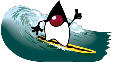
0 Comment "
Keyboard Slider
"Đăng nhận xét